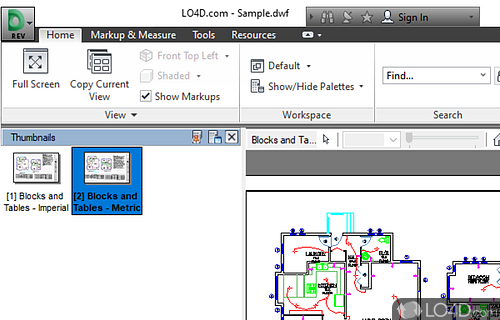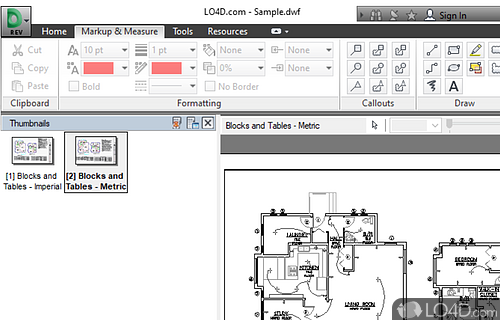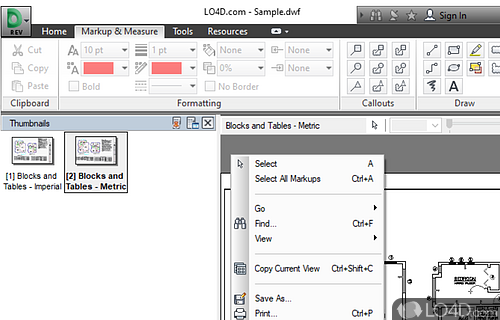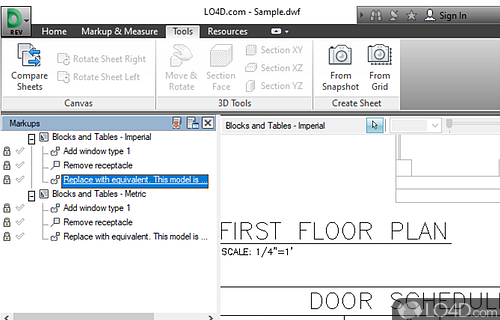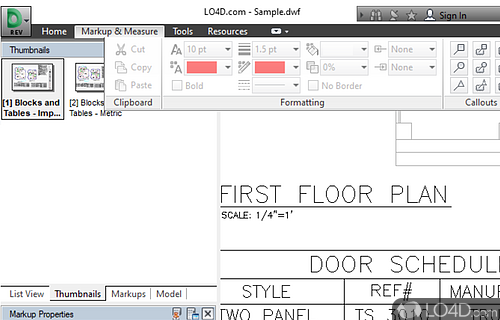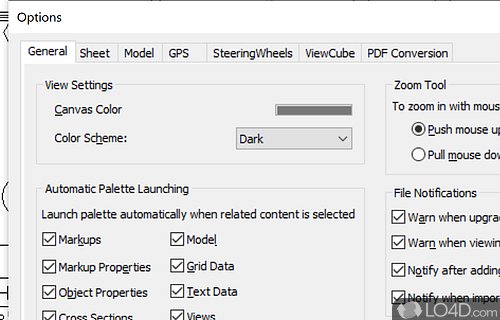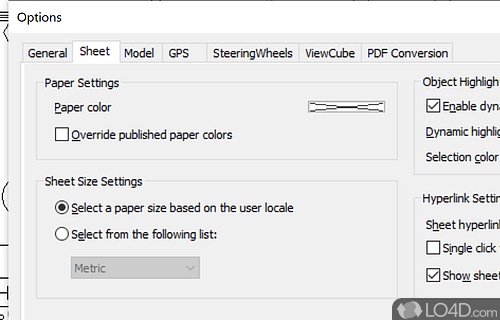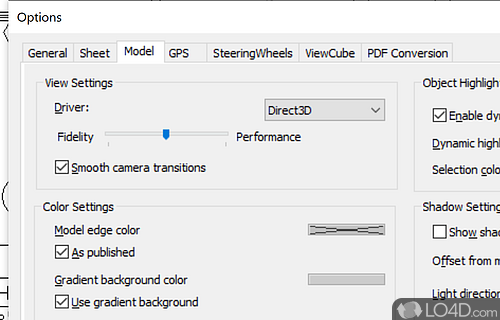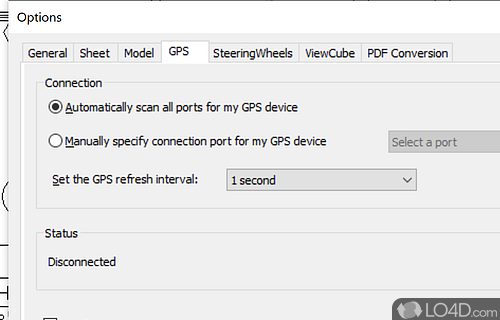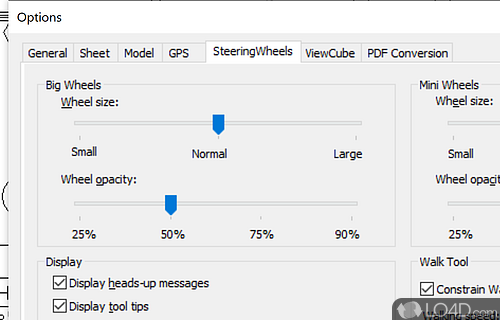Basic software from Autodesk for viewing 3D models such as DWF files without the ability to edit them.
Autodesk Design Review 2024 15.0 is a freeware DWF viewer app and 3D editor, developed by Autodesk for Windows. It's pretty efficient.
The download has been tested by an editor here on a PC and a list of features has been compiled; see below. We've also created some screenshots of Autodesk Design Review to illustrate the user interface and show the overall usage and features of this DWF viewing program.
A free DWF viewer application direct from Autodesk
Autodesk Design Review CAD viewer software lets you view, mark up, print, and track changes to 2D and 3D files for free -- without the original design software. Work with a variety of file formats, including: DWF, DWFx, DWG, and DXF (requires installation of free DWG TrueView software); Adobe PDF; as well as image file types such as bmp, jpg, gif, pcx, pct, png, rlc, tga, tif, mil, cal, and more.
Features of Autodesk Design Review
- 3D Review: Examine 3D models in real-time.
- Batch Plotting: Automatically generate multiple DWF or DWFx files.
- CAD Support: Open and view DWG, DWF and DXF files.
- Cloud Storage: Store DWF files on A360 and Fusion 360
- Collaboration: Collaborate on designs with colleagues in real-time.
- Comparison: Compare multiple versions of the same design.
- DWF Publishing: Publish DWF files for secure online collaboration.
- DWG TrueView: Open and view DWG files.
- File Conversion: Convert files from one format to another.
- File Sharing: Easily share DWF files with clients.
- Image Export: Export files to high-resolution images.
- Integration: Integrate with AutoCAD and Revit.
- Markup tools: Visualize, annotate and measure design data.
- Security: Secure DWF files with password protection.
- Viewer: View, print and export to other file formats.
Compatibility and License
Autodesk Design Review is provided under a freeware license on Windows from 3D design with no restrictions on usage. Download and installation of this PC software is free and 2024 15.0.2.10 is the latest version last time we checked.
What version of Windows can Autodesk Design Review run on?
Autodesk Design Review can be used on a computer running Windows 11 or Windows 10. Previous versions of the OS shouldn't be a problem with Windows 8 and Windows 7 having been tested. It comes in both 32-bit and 64-bit downloads.
Filed under: